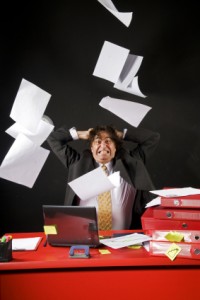
Below are some tips & tools I use on a daily basis to create this paperless nirvana.
Tips & Tools
- EarthClassMail.com
- eFax
- PDF Pen
- Digital Camera
- Online Transactions
- Assistant
- Just Ask
EarthClassMail.com (US only, for now…)
No more snail mail! Have all your paper mail digitized and sent to your email inbox. That’s right: you receive an email when new mail arrives, and you’re able to further process it—open, scan, shred, or forward—all from the comfort of your computer.
Start faxing digitally in less than two minutes. I’ve been using eFax for over four years now, and I love it. Send, receive, digitally sign and fax back documents. There are definitely others companies that offer this service, but I love the client application and online account management that eFax provides.
PDFpen (Mac)
Edit PDFs easily with PDFpen! Add text, images and signatures. Make corrections. Fill out PDF forms. Merge, delete and reorder pages. (for Windows: PDF995 Suite)
Digital Camera (or Photo Booth on a Mac)
If you don’t have a scanner readily available, use your digital camera. It’s a simple trick that allows you to quickly share physical objects with others in about 30 seconds. I do this with void checks, receipts, or when I need to show someone a document for clarification. Snap. Send. You’re all done.
Online Transactions
The need to physically exchange money is over. Between friends, you can use PayPal or Interac Email Money Transfers (EMT). For business transactions, you can set up payees for electronic bills, use an Electronic Fund Transfer (EFT) for reoccurring items (e.g., payroll, mortgage payments, and retirement funds) or when dealing with larger companies, wire transfers. Tipjoy is also a neat way to do this via Twitter.
Assistant
This is one of my secret weapons. The reality is that some things will need to be manually processed. In these circumstances, I have someone (a personal part-time assistant) physically process my mail. The trick is to create a personal “Dan Martell Co.” type operations page (I use Google Sites), and define business rules for dealing with all the physical tasks that require a human touch. Most likely, you won’t need someone full-time, so check around: you might be able to get away with a courier service (if you can create a personal relationship with a driver), or a part-time assistant/student/intern.
Just Ask…
You never know unless you ask. Most companies today have an online/digital solution that enables you to interact with them online. This might be a project management site, online e-commerce ordering system—even something as simple as email support. Did you know that your bank manager has email and might allow you to make a request that way? I’ve been doing this for four years with my bank.
Using these techniques, I’ve been able to create a truly virtual work life that’s allowed me to travel and conduct business from any location with an internet connection—it has it’s advantages.
Do you have any tips to or challenges I haven’t thought of?
